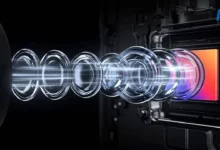News
Samsung Galaxy Z Fold4 and Z Flip4 will get swipe for split screen feature
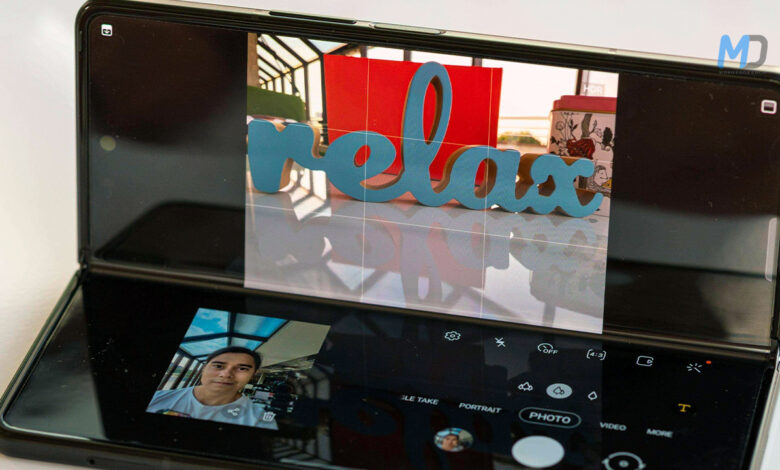
Samsung Galaxy Z Flip4 and Z Fold4 Samsung Galaxy Z Flip4 and Z Fold4 will add a swipe to open a split-screen view according to a renowned tipter Ice Universe. For now, you’ll need to launch Task Switcher View, click on the icon for the app and then select the multi-window option. Simple swipes can accelerate things considerably.
Advertisement
Samsung Galaxy Z Fold4 and Z Flip4 will get swipe for split screen feature
It’s logical that Samsung’s biggest-screen phone be able to more quickly performing split-screen. However, Samsung is always at the forefront of multitasking. By using it’s Edge Panel feature on all modern Galaxies it is possible to set an easy shortcut for any two-app combo this is a really cool feature.
Advertisement